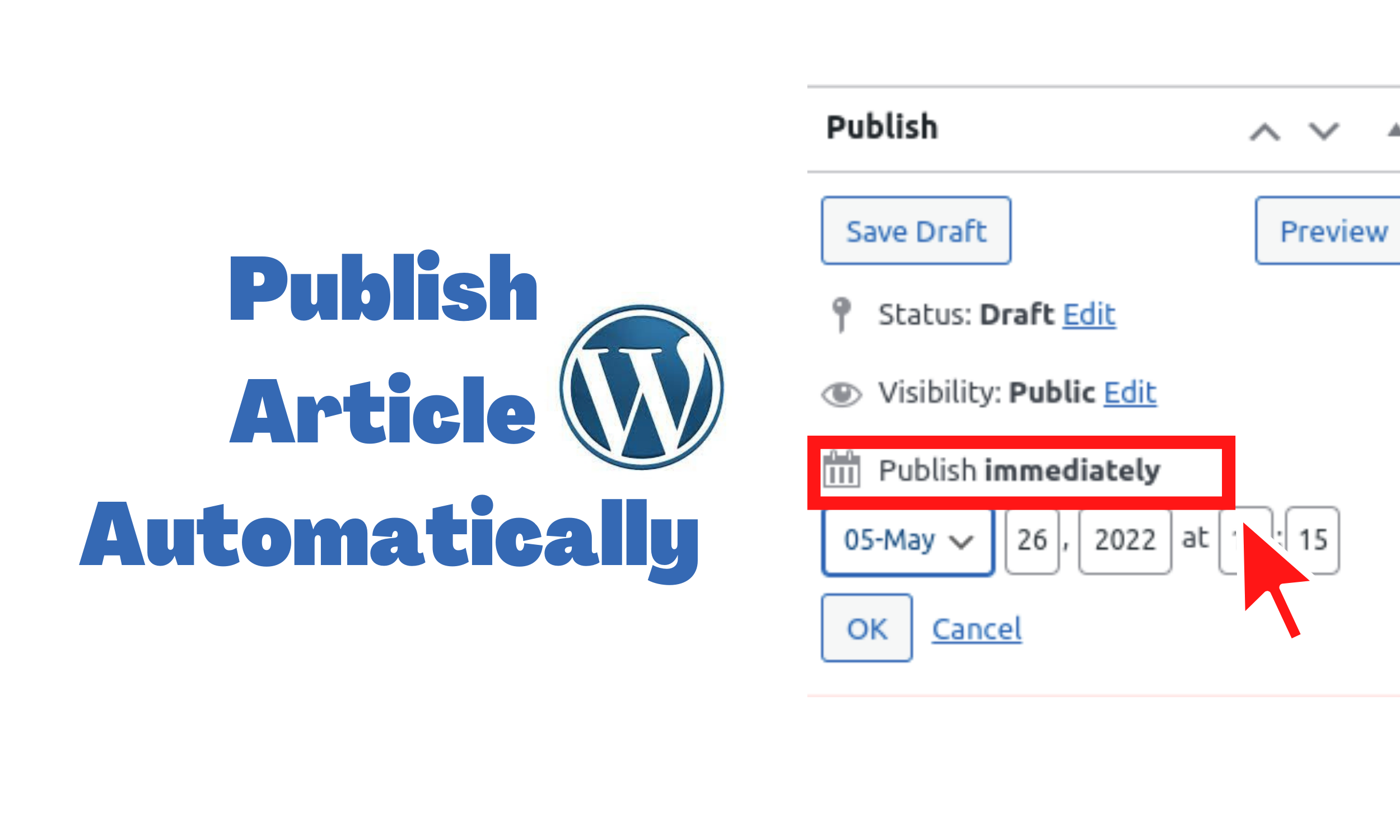
WordPress has a really cool but hidden feature that allows you to automatically schedule an article. This resource is very useful although many beginners do not know about it. In this article, we are going to see how to program our posts in WordPress so that they are published on the day and time that we need them.
There is a certain time of day when each site receives the most visits. Now, if we live in a different time zone than our readers, then it can be a problem. Let's imagine that we want to schedule the articles so that they are all published at 11:00 in the morning, as this method can be very useful for this.
Another situation that can occur is that we can take a few weeks or a month of vacation, but we don't want (as is logical) to abandon our blog. How to fix this problem?
Simple, we just need to program our articles in WordPress.
This feature allows us to stay active on our website by making articles ahead of time and having them ready to post when needed.
We can prepare ourselves for a week of a lot of work ahead in the writing of articles that will be published automatically on the desired day and time.
Once we have finished writing the post, before we get to publishing we must look at the option on the right, above the publish button where it says “Publish immediately”.
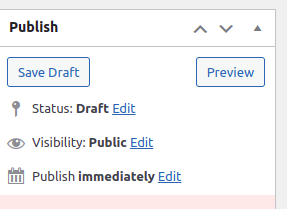
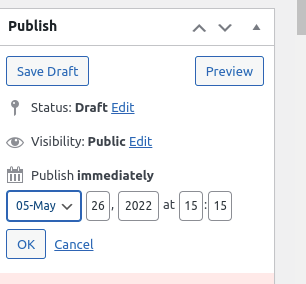
We performed the steps above in the image and now you can schedule WordPress posts.
A constant synchronization is what some users prefer. So if we normally write on the blog at 8:00 in the morning, so that users can read with their morning coffee, the most sensible thing is to continue doing so to avoid loyal users not being able to access the content.
If you decide to change the publication times, it is possible that the user will look for another blog to read for his coffee hour.