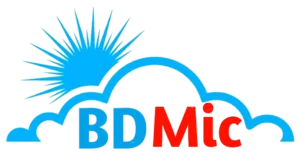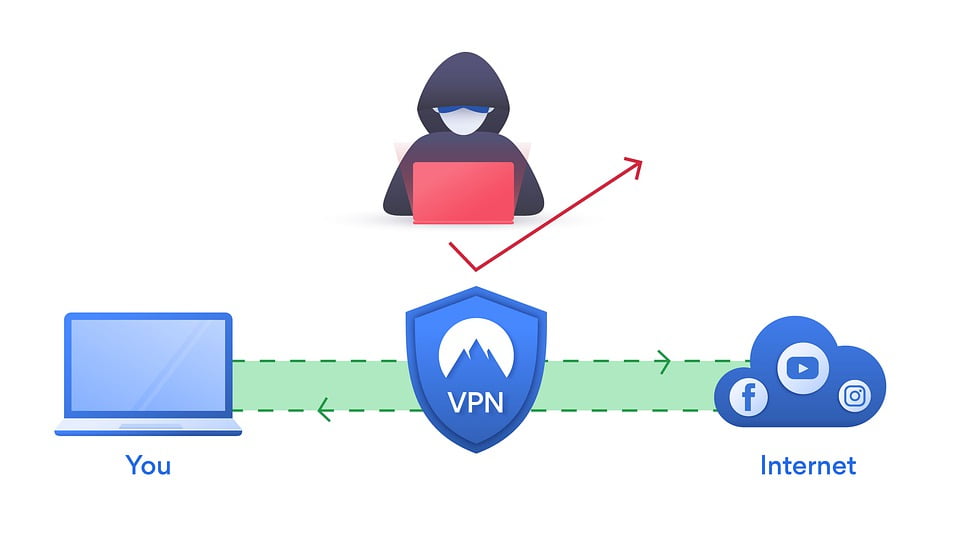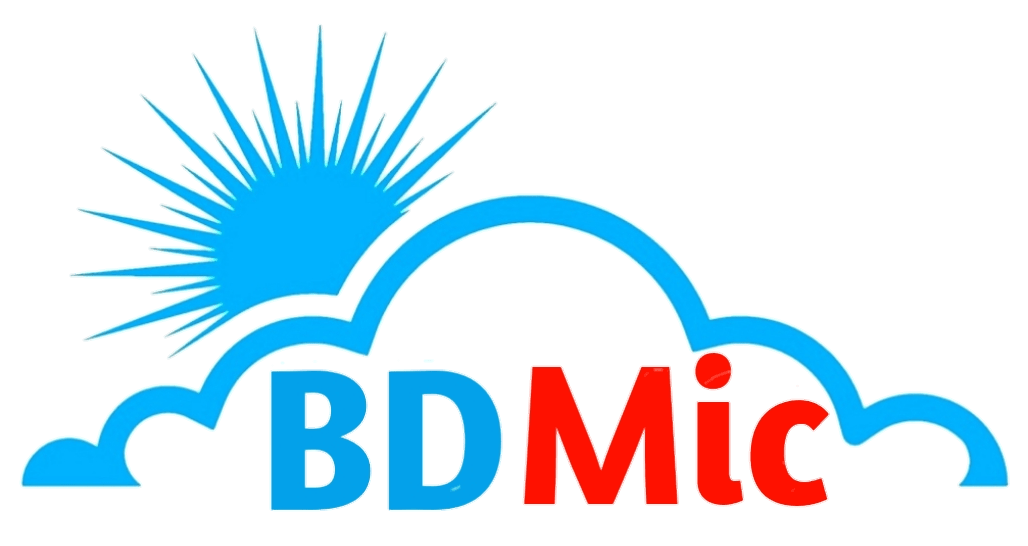Steps to import or export VPN connections in Windows 10
Windows 10 is currently the most used operating system. Therefore, when we explain some feature related to networks or some VPN configuration, it can come in handy for many users. This time we are going to talk about what to do to export or import a VPN connection. You just have to follow a series of steps to achieve it.
The first thing we need to do is go to the Connections folder . We can get there by clicking on any folder or opening Windows Explorer and pasting the following into the path: %AppData%MicrosoftNetworkConnections
It will automatically open the Connections folder, where we can have some more folders. The one we are interested in is the one called Pbk . It is the one that we have to copy to export the VPN connection to any other place.
We will find a window like the one we see in the image above. In this case, we simply have to click the right mouse button on the Pbk folder and then paste it where we are interested. For example, we can insert a USB stick or hard drive and export the VPN connection there.
We simply have to connect that device that we have used to export the VPN to the other computer from which we are going to import the VPN connection.
How do we import a VPN in Windows? The process is practically the same as what we have described above. Once again we have to go to the %AppData%MicrosoftNetworkConnections path, but this time from the computer that we want to import the connection.
Once this is done, we will see that a folder appears as we saw it before. What we do this time is put that flash drive or hard drive where we previously copied the Pbk folder and paste it into the path of the second computer.
In this way, following the steps that we have mentioned, we can export or import a VPN connection in Windows 10. It is a quick and simple process.
Set names and passwords manually
Keep in mind that what we have done is export and import VPN connections. This way they will be available in the configuration. Now, keep in mind that this does not include the usernames and passwords that we have in the connections.
For it to work correctly we will have to configure both the users and the passwords manually. We have to follow a series of steps if we want to change the username or password.
The first thing we have to do is go to Start, enter Settings, go to Network and Internet, access VPN from the menu on the left, and click Add a VPN connection. We will have to fill in the corresponding data and click Save.
In short, by following the steps that we have mentioned we can export or import VPN connections in Windows 10. We do not need to install any additional program, we simply have to use the operating system's own configuration and copy the corresponding folder. In a short time, we will have exported or imported the connections between different computers.
Why use a VPN
Using a VPN is something that users on the Internet are increasingly taking into account. It is something that we can use on our devices to connect to the network and avoid problems, in addition to avoiding certain restrictions that we may have.
Improve privacy on the web
Without a doubt, one of the reasons why we can use a VPN is to improve privacy on the network. Today our data can be stolen through many different methods, but one of the most common is when browsing a public Wi-Fi network.
What we are going to achieve with this type of program is to encrypt the connection. Our data will travel in a kind of tunnel, without others being able to read it. In this way we will have significantly improved our privacy.
Being able to access restricted services
We can also bypass geoblocks . For example, this is very common when trying to watch a series or movie. We may come across that in that country in which we are traveling it is not possible to visualize it. There is a restriction and therefore a solution would have to be found.
That's where VPN services come into play. They are very interesting since we can choose to connect to a server that is in another country. In this way, we can use a program and access a website or any service that may be blocked or geographically restricted.
Hide real location
Another very important issue is that of hiding the real location . Through the IP address, they could know more or less where we are. However, by using a VPN this is hidden. We will be sailing from a totally different direction than the real one. It is one more way to also improve privacy and not have problems on the Internet.
Being able to buy cheaper
Yes, we can also use a VPN to find certain offers or get a cheaper price when buying a product. On many occasions, we can find ourselves with the possibility of contracting a subscription from a third country or acquiring cheaper flight tickets.
A VPN will allow us to change the location from which we connect. Therefore we can appear as if we were in another nation. It is one more alternative that we can find to save money thanks to this type of service.
Therefore, the use of a VPN is very interesting. We have a large number of options on the web and we must always choose the product that best suits what we are looking for. Yes, privacy and security must always be taken into account. We should not choose any option without making sure that our data will be adequately protected.